After having made my own homeschool planning pages, I decided to switch things up this past school year and I began using the Weekly Homeschool Planner.
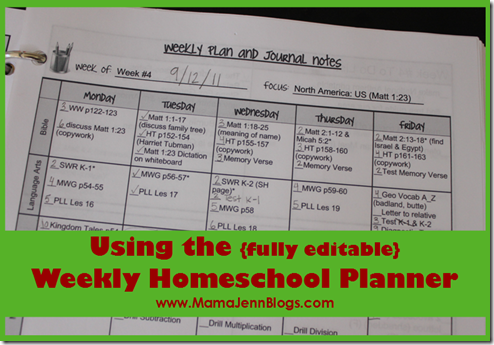
Why, you ask, did I make the switch? Well, I fell in love with the idea of being able to type in my lesson plans and have them saved for years to come. I am, after all, going through most of our curriculum three times! I expect that having the plans already typed up for my oldest child will make things extremely easy for me to just go back in and edit for my younger kids in the upcoming school years!
After I was sold on the idea of being able to simply edit and reuse my lessons, I quickly decided to customize the editable pdf template to meet my needs. At the time my oldest three kids were using workboxes. So, based on how we tweaked the workbox system, I decided to add little lines before each assignment so that I could assign a workbox number to each assignment, much like I did with the little boxes on my own homeschool planning pages…except now, I have it all saved and ready for re-use in the future! Oh how I L.O.V.E saving time!
I also customized one of the pages included in the file to go along with each lesson planning page, which I printed onto the back of each of the corresponding weeks lesson plan.
I labeled the boxes on the page as such:
~ To Do List: As I went through planning out the lessons, I used this to make note of things that I needed to do prior to the week. I included a little line so that I could check off things on the week’s To Do List. (Yes, it looks like I did forget to check off some things!)
~ Library Books: This is a list of library books to check out prior to the lessons for the week.
~ Supplies: As I planned out the lessons, this is where I made note of various supplies that I needed to have on hand for the lessons during each week.
~ Field Trips: Here, I recorded possible field trip ideas.
~ Other & Notes: I just used this space for random comments, notes, and reminders.
So, that is a brief overview of how I used the Weekly Homeschool Planner last school year! If you are interested in purchasing this fully editable pdf lesson planner, now is a great time! Use the code BACK2SCHOOL to purchase the planner for only $12 (regularly priced at $20). The 2-day sale ends 8/14/12.
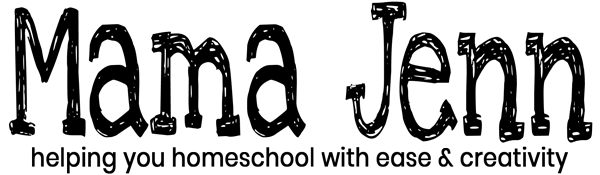
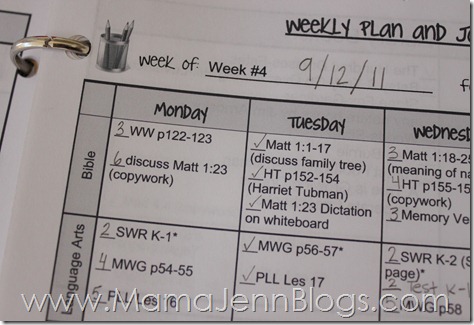
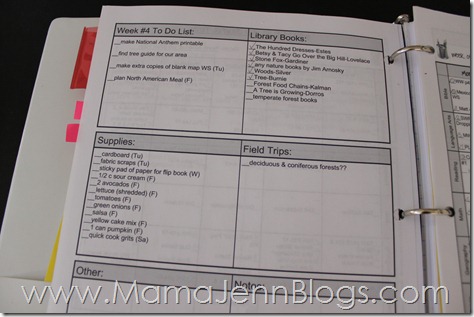

Colleen
I’m sure this is a silly question, but how did you change the direction of the text in the subject area. I have this planner and have tried multiple times to edit this but have not been able to.
Mama Jenn
Hi Colleen! If my memory serves me correctly, I was automatically able to write the text vertically. That was just how the editable planner was created. FYI, I did not create it. Jolanthe at http://www.homeschoolcreations.net created it. Perhaps she could better answer your question.
Mama Jenn
Glad you decided to take another look!
Mama Jenn
Hi Sonya! Last year I wrote out 2 different sheets (one for my then 3rd grader and one for my then 1st grade twins). Yes, last year I did go through and type in EVERYTHING before I started the school year. I did have to go in and edit/add things, which I somethings did on the computer, while other times I just manually wrote it in. Hope that helps!
Sonya Dobbs Ward
Do you have a different sheet for each kid (or grade), or do you put everybody on the same page? I am in the middle of working on this, I have three kids doing school this year and I am trying to decide if each kid needs his own page. I have been trying to decide between your weekly plan pages and the other planner, which I have. Yours has more blocks down and I like that. I am handwritting everything down and then plan on entering everything in on the computer. I am so overwhelmed!! Do you type out the whole year before you start, or do you do by semester? Ugg!! I need input, or just more details :)!! I have homeschooled for 2 years and used Sonlight and everything was already planned out and have decided that didn’t work for us, but I am trying to figure out how to make this happen!! Thanks!!
Mama Jenn
No prob! Glad I was able to help!
Mama Jenn
Thanks! Funny how things seem to go a bit more smoothly when I am organized! 😉
Jenny
I use this planner as well. I love how you made a space for check marks. I did something similar with that second page that helps me keep track of what to get ready for the week.
Kelly
Thank you so much for sharing!! I have this planner, and your ideas have really helped!!
Stacie
Thanks for sharing this, Jen. I was considering purchasing the planner, but I wasn’t sure. Then I saw your blog post just now and thought, “Let me take another look!” Glad I did, especially since I could take advantage of the discount. With 4 children so far, I am sure this will come in handy AND pay for itself.
God bless!